Kindly visit UGCS Help Desk for assistance.
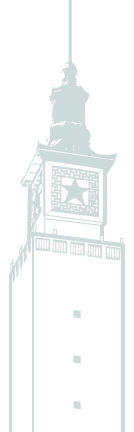
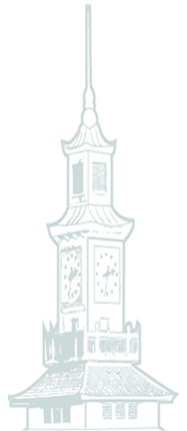
|
Kindly visit UGCS Help Desk for assistance.
|
Visit UGCS Help Desk for assistance
|
Visit the UGCS front desk for assistance(Configuration) or go to the homepage(ug.edu.gh), select student, then wireless configuration.
|
|
Login to the MIS with your ID number and pin, on the next interface, type in your old password and the new one you will like to change to, then login. |
Go to the homepage, ug.edu.gh, click on the link for resit examination registration under featured links. Download the steps for registration from there and follow it promptly.
|