After online registration of courses, login to sakai with your ID number as username and Pin as password, If you encounter any login issues, Kindly visit UGCS Help Desk for assistance.
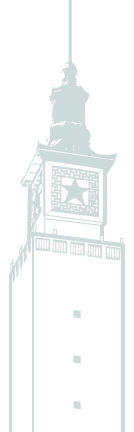
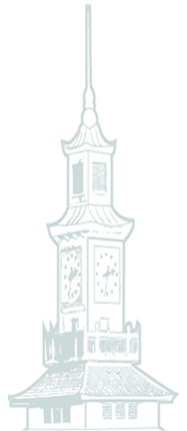
|
After online registration of courses, login to sakai with your ID number as username and Pin as password, If you encounter any login issues, Kindly visit UGCS Help Desk for assistance. |
Lodge a complaint at the UGCS Help Desk or call the following IP Addresses; 1405 or 1408
|
Kindly go to your college.
|
|
Lodge a complaint at the UGCS Help Desk or call the following IP Addresses; 1405 or 1408
|
Lodge a complaint at the UGCS Help Desk or call the following IP Addresses; 1405 or 1408
|
Kindly bring your laptop or phone to UGCS Help Desk for configuration.
|
|
Lodge a complaint at the UGCS Help Desk or call the following IP Addresses; 1405 or 1408
|
Login to the MIS with your ID number and pin, on the next interface, type in your old password and the new one you will like to change to, then login. |
Go to the homepage, ug.edu.gh, click on the link for resit examination registration under featured links. Download the steps for registration from there and follow it promptly.
|
|
Your payslip can be accessed in your MIS
|
Kindly visit UGCS Help Desk for assistance
|
If you are enrolled on selfservice, visit selfservice@ug.edu.gh to change your email password. For your MIS, login with your staff number and pin, click on forgot password, a temporary password will be sent to your staff email, copy and paste into the slot for temporary password, and then create a new one. OR; Kindly visit the UGCS Help Desk for assistance.
|
|
Email us; frontdesk@ug.edu.gh
|
Report it to your head porter or Hall Tutor
|
Yes, come to UGCS Help Desk for assistance.
|